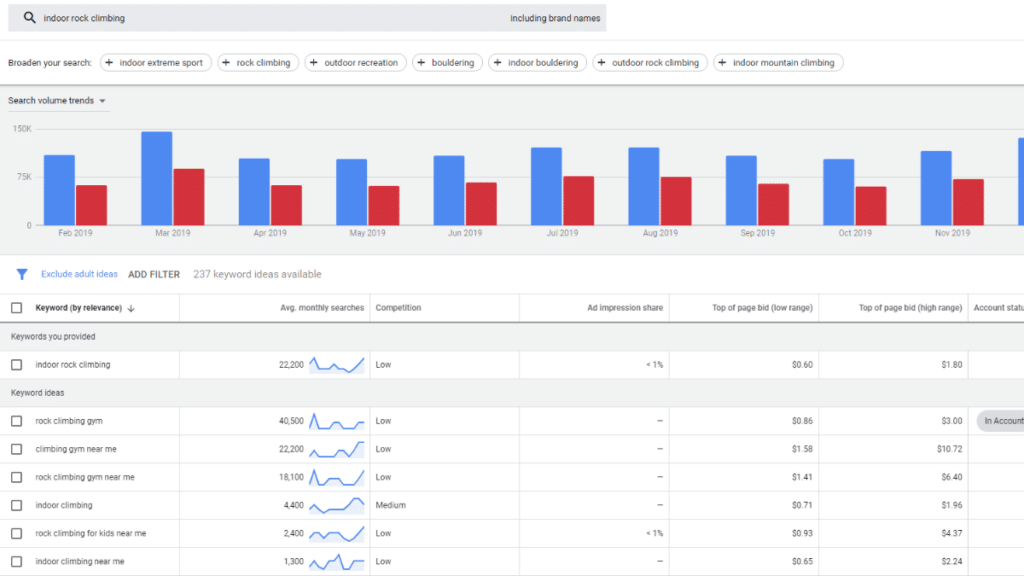
What is Keyword Research?
Keyword research is the process of finding search terms that are relevant to your website or business so you can include them in your website’s content and increase your webpage’s potential to rank in search results.
Why is Keyword Research Important?
The keyword research process is crucial to search engine optimization. Keyword research gives you insight into what your customers are searching for and how they are searching for it. Keyword research also should influence what content you create, how you structure your site as well as give you the foundation for your on-page optimization strategies.
How is Keyword Research Changing?
Search algorithms are getting more and more sophisticated thanks to machine learning and artificial intelligence. As a result, Google, Bing, and other search engines are continually getting better at understanding language and content. For example homonyms, words that are spelled the same, but have different meanings, have historically given search engine algorithms a hard time. When you search for “spring” are you looking for a metal coil or the season that follows winter? As search engine algorithms become more sophisticated they will be able to figure out if you’re searching for a baseball bat or a nocturnal flying mammal.
Does this mean that keyword research will soon be unnecessary or obsolete? The short answer is no. You still need to know what people are searching for so you can communicate with them in terms they understand. Every update that Google makes to its algorithm is designed to put the best, most relevant content in front of the user. If your main goal is to create useful high-quality content then the chances are that you’ll continue to rank well in search results as search engines get smarter and smarter. Keyword research is a powerful tool for understanding the landscape of search queries and online content and is crucial if you aim to create great content.
How Do I Find Keywords for My Website?
Start with Keyword Themes
Keyword themes are groups of related search queries that have similar ideas. When you start, your keyword themes will probably be broad. As you better understand the landscape of the search queries you are targeting your themes and sub-themes will become more precise. For example, your initial themes will probably be based on the general categories of products or services you offer. As you accumulate relevant keywords you will start to see patterns emerge. After a while, you’ll have a diverse subset of themes you are targeting for each of your products or services.
Keyword themes are important because they allow you to identify primary and supporting keywords. They also illuminate relationships between content and allow you to add relevancy. Keyword themes can also inform the hierarchy of your website. Grouping relevant content together with the help of keyword themes will help visitors and search engines better understand your site.
How to Compile a Keyword List Using Keyword Tools
There are many amazing tools out there that will provide you with keywords as well as a wealth of information about those keywords. Below is a list of a few of our favorite tools and techniques for gathering keywords. None of these businesses have paid me to endorse or review their products.
Autocomplete, Relevant Questions and Relevant Searches
This is more of a keyword gathering technique than a keyword tool. It takes a little more elbow grease but is a good place to start if you need to get a feel for what keywords are out there. Google will automatically complete your search query with a list of suggestions based on the most popular searches. This is a great way to get high volume topics on your subject without a keyword tool.
There are also features on the search result pages themselves that will help you find relevant keywords. Most pages on Google have knowledge graphs with questions relevant to your search. This is a great way to find supporting keywords. You should highly consider answering these related questions in your content or even making them the main subject of your next blog post.
If you scroll all the way to the bottom of the search result you’ll find more related keywords. These keywords are usually long-tail keywords and body keywords which we’ll discuss more in the next section. Similar to the autocomplete keywords these are great search terms to get you off the ground and running. They might not be the final keywords that you target, but they will help you find that more specific keyword you’ve been looking for.
Google Adwords Keyword Planner
The Google Adwords Keyword Planner should be your keyword tool of choice. All of the information you get is straight from Google itself. There is a free version of the Keyword Planner, but like most tools on this list, you’ll get the most out of the tool with the paid version. In the case of Adwords, you have to spend a certain undisclosed amount of money on ads in order to unlock detailed search volume. The free version of Adwords gives a range for the keyword volume and those ranges can be pretty large, which obfuscates the data and might lead to you targeting the wrong keyword. Adwords will also tell you the amount of competition for a keyword. If you’re a new website then this will help you choose lower competition keywords so you can rank more quickly. Lastly, this tool is built for PPC advertisers so there is a lot of functionality that you won’t use if you are just doing keyword research for organic traffic.
Moz Keyword Explorer
The Moz Keyword Explorer, unlike the Adwords Keyword Planner, is built specifically for keyword research and organic traffic. It also has related keywords, search volume and difficulty level for keywords, but it also gives you the average click-through rate for organic traffic and takes all of that information and creates a priority score which essentially tells you whether this particular keyword is a good keyword to target. They also have some more amazing features such as giving you an analysis of the search engine results page and listing recent pages that have mentioned that keyword. The downside is that the free version only gives you the ability to research 10 keywords before it shuts down and makes you either pay for a subscription or wait a predetermined amount of time until you get more keyword searches.
Google Trends
If you’ve never used Google Trends you’re in for a treat! This keyword tool is less about generating a list of keywords, but more about understanding the keywords themselves. Google Trends gives you an insane amount of data about the search query of your choice and will even let you compare multiple search queries side by side. The first thing you see with this tool is a graph of search volume over time which they call interest over time. You can choose the time period of your choice. It also gives you a breakdown of interest in the keyword geographically with a color-coded map and a list of the areas most interested in that keyword for the time period you’ve chosen. There are also a million other features that you can use and fiddle with. Even if you’re not using this for keyword searches it can be fun to browse the daily search trends or figure out if Colorado searches more for one celebrity compared to another.
Ubersuggest
This keyword tool is thanks to Neil Patel who is an authoritative name in the SEO world. Ubersuggest might be the most robust if you’re looking for a free keyword tool. This tool gives you everything you need without taking away important data or limiting your number of searches. They give you everything the other tools have including, search volume, competition, keyword ideas and they even throw in content ideas and PPC metrics. All of that comes without even having to create a user account. If you do want to create an account they will help you track your metrics and rankings, again all for free.
SEM Rush’s Keyword Magic Tool
The free version of this tool has everything the other keyword tools have including all the usual things such as search volume and competition. SEM Rush’s Keyword Magic Tool does give a few more metrics most notably the number of SERP features on the page as well as information about search volume trends and competitive density of the keywords. This time you will have to create an account and log in to access the tool. The free version only gives you the first 10 related keywords and wants you to use the paid version to get any more than that. Unlike Moz you can research as many different keywords as you want and it won’t cut you off. There is also a plethora of additional tools most of which require a paid subscription before you can unlock them.
How Do I Choose Which Search Terms to Target?
So you’ve created keyword themes and you’ve used a keyword tool to find a long list of keywords. Now what? All keywords are not born equal and it’s up to you to choose which one you want to target. Luckily for you people have been researching keyword strategies for as long as search engines have existed and have agreed on some basic strategies for selecting keywords that apply to almost every circumstance.
Types of Search Terms
Search terms can be categorized by their search volume and how general they are. Being able to recognize whether your search term falls into one of these categories will help you decide if you should target it.
Head Terms
Head terms are high volume keywords that are very competitive and are very general. Most of the time these keywords are only one word such as “climbing.” The search intent for these keywords are usually harder to understand and might range anywhere from an informational search to a search for a local climbing gym. Most of the time it’s not a great idea to target these keywords directly.
Body Terms
Body terms are mid-volume keywords with middle of the road competition. These keywords are usually two or three words long. The search intent for these keywords is easier to understand as they are more specific compared to head terms. Examples of these keywords are “climbing gear,” “indoor climbing gym,” or “climbing pronunciation.” Ranking for these keywords usually takes some concerted effort and a lot of support from content targeting long-tail keywords, which we’ll talk about next.
Long-Tail Keywords
Long-tail keywords are highly specific search terms usually five words or more and have low search volume and little to no competition. These are the best keywords to target if you have a new website or do not have the web authority to battle for body terms. Continuing with our climbing theme, some examples of long-tail keywords are “how to place climbing nuts,” “black diamond camalot c4 3,” or “how to choose a climbing harness.” The intent of these search terms is obvious since they are so specific. Therefore it is easy to create content tailored specifically to satisfy the needs of those searches. The low search volume and minimal competition are also beneficial since it will be easier to reach the top of the search results page. It’s almost never a bad idea to target a long-tail keyword if it is relevant to your website.
Search Intent
Search intent is the purpose behind why a user is typing a search term into a search engine. Search intent is the most important factor when deciding whether or not to target a keyword. When creating content you need to make sure that the content you are creating fulfills the intent of the search, otherwise, your content is doomed to failure. Competition and search volume are important factors to consider when choosing a keyword, but even targeting a long term keyword with the perfect competition score and search volume makes no sense if the intent is wrong. The intent of most searches will fall into one of these categories.
Informational Queries
When people search for informational queries they are trying to find some specific piece of information. Examples of informational queries are, “define climbing” or “who is Alex Honnold?” A lot of the time Google will answer the query right there on the search result page with the help of a knowledge graph. These knowledge graphs take clips from web pages that Google thinks will answer your question.
Sometimes it can be to your benefit to target more complicated informational queries that don’t already have knowledge graphs. For the most part definitions of words will already have knowledge graphs and will be impossible to compete for, but you might find an industry term or phrase that no one has defined. In that case, knowledge graphs are great because they will decrease the bounce rate of your content. Users that only want basic information will not click your post, but people that want more in-depth information and will spend time on your site will click on your page.
Navigational Queries
Navigational searches are when people are trying to navigate to a certain page. An example of a navigational search would be typing in “Facebook,” “YouTube,” or “Mountain Project” instead of typing the URL or using a bookmark. Navigational queries are almost impossible to optimize for, unless you own the page that the user is trying to navigate to. The best way to take advantage of navigational queries is to make sure that your own all of your brand’s navigational queries and that your competition isn’t siphoning something you could easily dominate.
Transactional and Commercial Queries
Transactional queries are searches where people have an intent to buy a product or service. Most of the time users will type in a specific product that they are looking to buy. You will find that most transactional keywords will contain words like “buy,” “shop,” “for sale.” Ads usually dominate these search result pages. It is possible to rank organically for these queries, but the click through rate for organic traffic on commercial queries is much lower as most people click on ads when they want to purchase something.
Local Queries
Local queries are searches where a user is trying to find a business or product in their area, usually with Google Maps or a similar application. Examples of local queries would be “climbing gym near me,” “Climbing gear for sale in denver colorado,” or “climbing shoes craigslist denver.” Listing your company in Google My Business is a great way to increase your exposure for local listings. You should also make sure that your phone number, address and other information match in other directories. Consistency of information across directories will increase your ability to rank for local results.
Competitor Research
Knowing what your competitors are doing is important when choosing keywords. If one of your competitors is dominating organic search results then you can do competitor research and try to find the keywords they are missing so you don’t have to compete with them directly. If you already have a robust SEO campaign, competitor research can show you if you’ve missed important keywords and will prevent your competitors from getting a free pass. Some of the tools that we’ve already mentioned such as SEM Rush’s keyword tool has the capability to do competitor research. Although, SpyFu is completely dedicated to competitive intelligence. With SpyFu you start by entering your competitors website and then they give you a plethora of information starting with the number of organic keywords they rank for, an estimate of how many organic clicks they get a month and much more information. They also have info about PPC metrics like how many keywords they are paying for and how many clicks they get. A lot of this data is an estimation so it’s not 100% accurate but should give you a pretty good idea of what their online efforts look like.